For my final piece these are the photographs that i decided to use. I have chosen these photos because the colours in the photographs are bright and clear. This is the order of which I put my photos in because I thought that the photos went well together arranged in this order.
Photo 1:
I like this photo because of the red, and green popping out with it in focus and the background blurry.

Photo 2:
I like this photo because the yellow is really bright and the different colours go well together.

Photo 3:
I like this photo because all the colours are bright and popping out and I like the composition of the photo because the object is not in the middle it is on the side.

Photo 4:
I like this photo because of the different bright colours with the bright red colour and with the gold glittering.

Photo 5:
I like this photograph because the colours are quite pastel and there are dark and light colours on the object.


Photo 6:
I like this photo because it has colours that go well together with the blue and red.

Photo 7:
I like this photo because of the light colours and the details of the object.





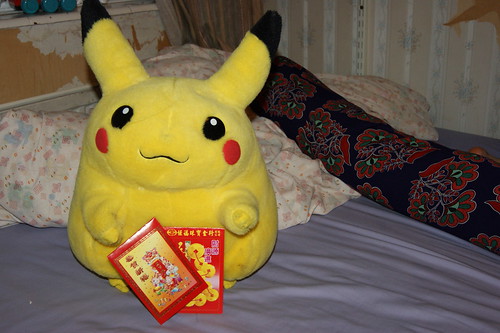
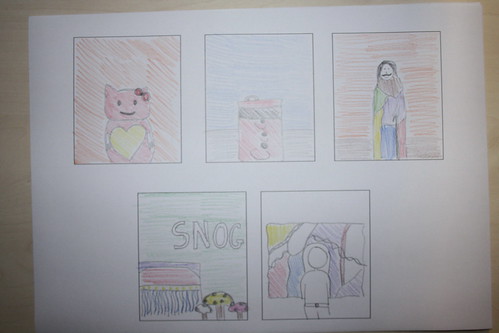









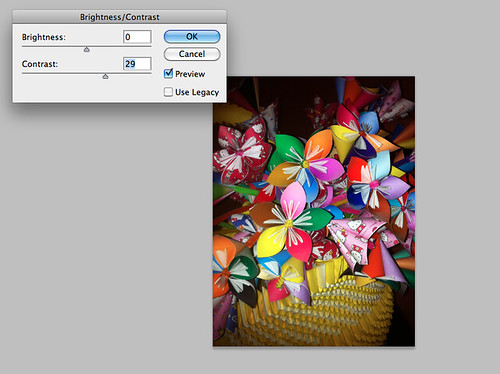
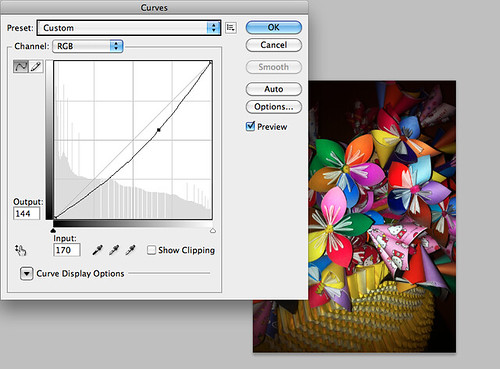
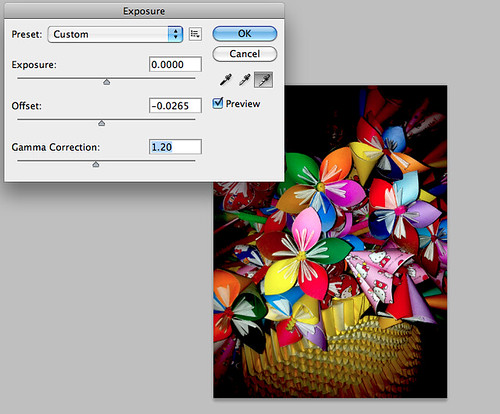
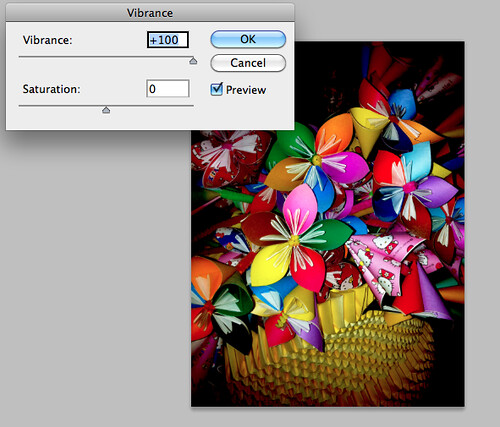




_large.jpg)






















